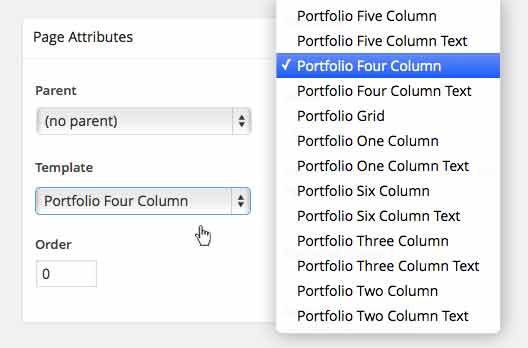Where Are The Rest of The Live Demo Portfolio Pages?
Our demo shows every possible portfolio combination so users can see what is possible with the theme. However, including all those pages and menu items can crash the common server during import. Many users complained about the extra layouts because they only need one or two of them, not a dozen or more. Never fear! It only takes a few clicks of the mouse to change the portfolio template to a different column size!
How To Change The Portfolio Page Template or Add A Sidebar?
You can change the portfolio template very easily! Any of our portfolio layouts can utilize any of the 1-6 column layouts. Follow the steps below to change out the template.
- Navigate to a portfolio pages then click Edit Page in the top WordPress admin bar.
- On the right hand side is a Page Attributes box that has a Page Template dropdown field.
- Click the dropdown and select a portfolio page template.
- To add a sidebar, click on the Sidebar tab in the Fusion Options box and select a Sidebar 1 and/or Sidebar 2. Click Update button to save.